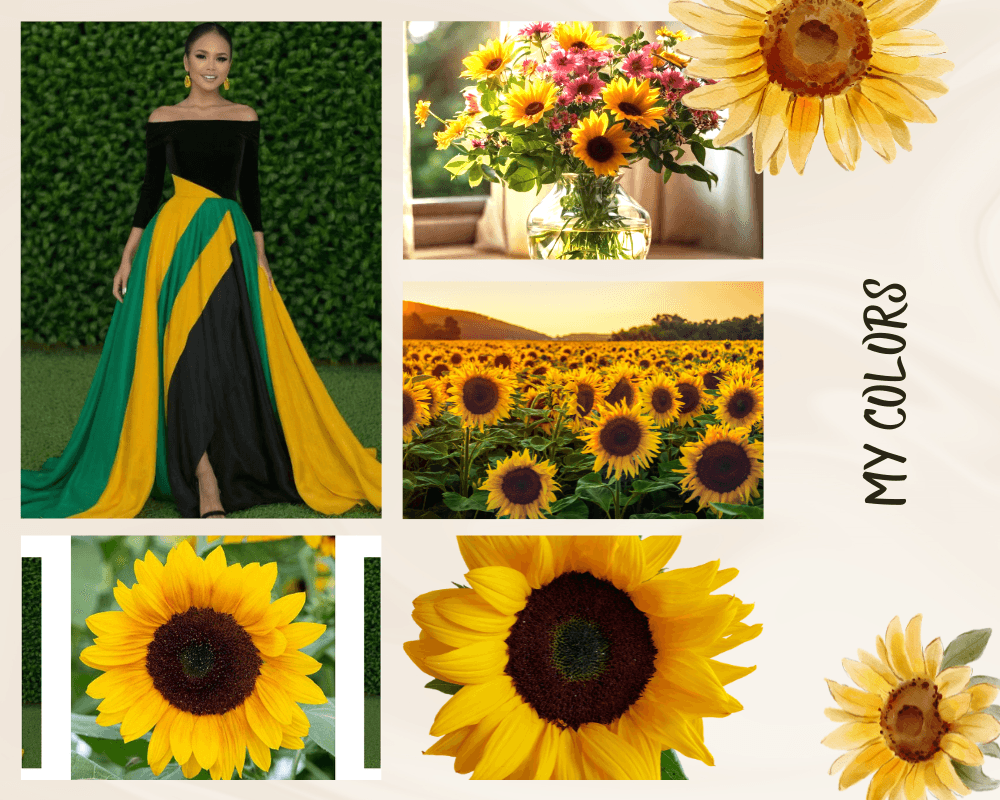
1st July 2024
5 min read
My Colors
Generate Beautiful Images With Your Desired Color's Scheme
Step 1: Open Your Reference Image For Color's Scheme In AI Illustwitter
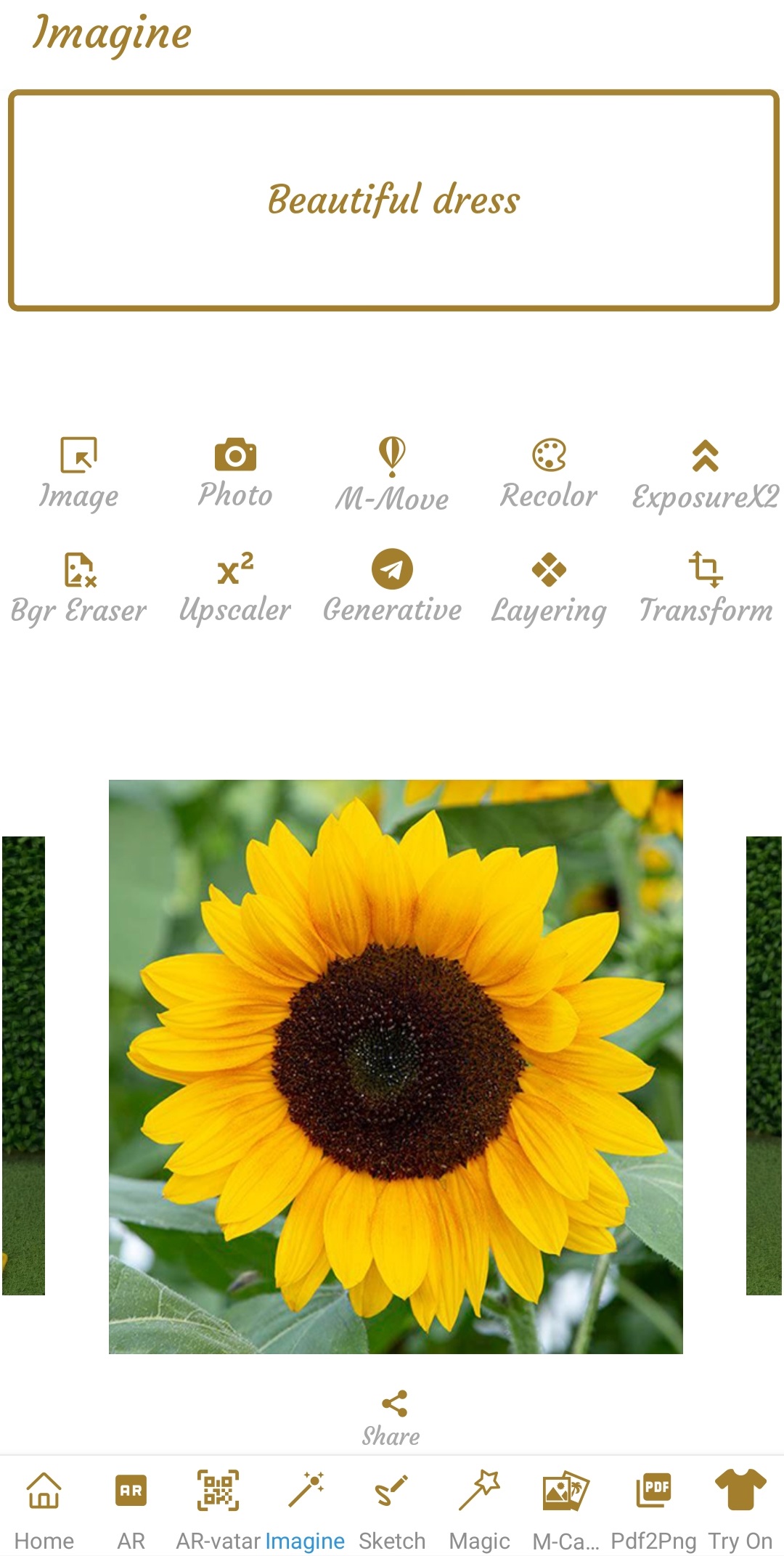
My Colors With AI Illustwitter
Step 2: Describe your image with simple text prompt
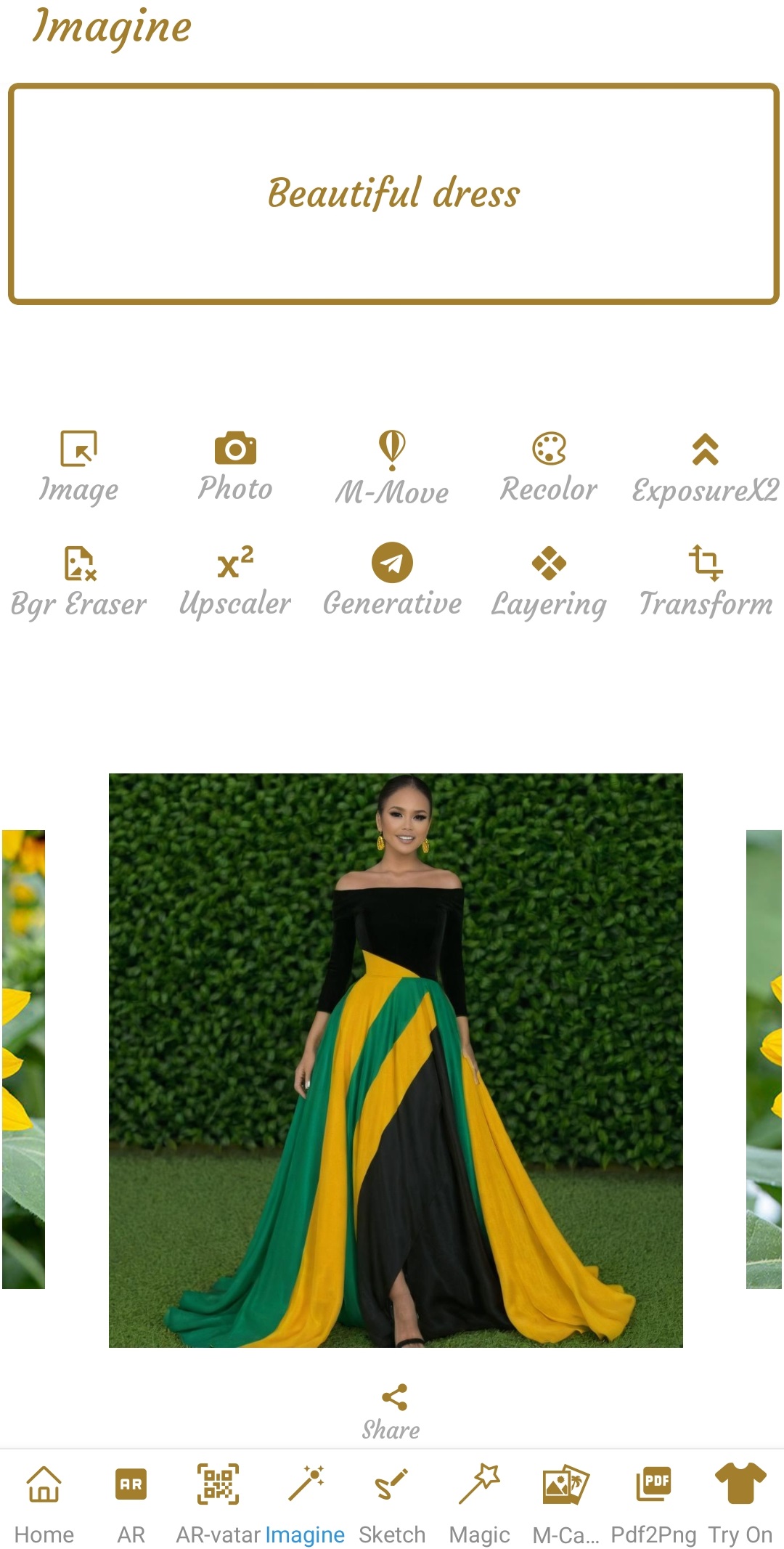
My Colors With AI Illustwitter
There is no limit what kind of images can be generated from text using AI Illustwitter. The artwork can then be shared via AR-vatar and viewed in Augmented Reality.
In addition, you will enjoy the advanced AI-powered Image Editing features to named a few: Generative Fill, Generative Expand, Magic Move, AI Upscaler (upscale to 4X, 16X, and 64X to 8K 8192x8192 pixels images all in one go!), background remover, change background easily using text description and last but not least the magic AI Layering and automatic Repositioning in which intricate image is break down into separate layers and automatically reposition objects, transforming the way we approach image editing. AI Illustwitter is available to download from Apple Store and Google Play. Check it out!
Next article to read:

Creative Logo
Creating custom gift like shirts and hoodies with your brand logo on them can be a powerful way to promote your business. AI-powered photo editing isn’t just for big brands with massive budgets. Small businesses, influencers, and anyone looking to sell personalized gift design can benefit from this technology with advanced ai-powered tool like AI Illustwitter. Read more about AI Illustwitter at: https://ai-illustwitter.art
26th February 2025
5 min read
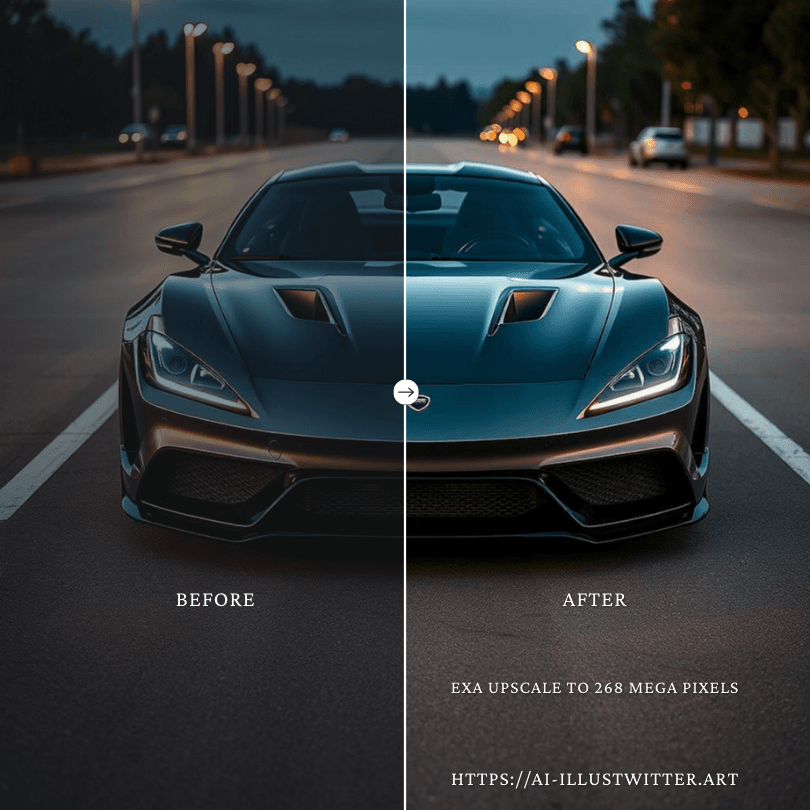
Exa Upscale & The Problem Of Select Which Image Generator
The problem of selecting which AI Image Generator is solved forever... If you are still considering which Image Generator to use, such as: DALL-E 3, Midjourney, Recraft, Ideogram, Flux... because of the resolution of the generated images (ranging from 1 Megapixels to 4 Megapixels) ? Look no further, with AI Illustwitter Exa-Upscale tool, you can take image from any AI Image Generator or any camera and upscale the image up to... 268 Megapixels! Read more about AI Illustwitter Exa-Upscale at: https://ai-illustwitter.art
20th February 2025
5 min read
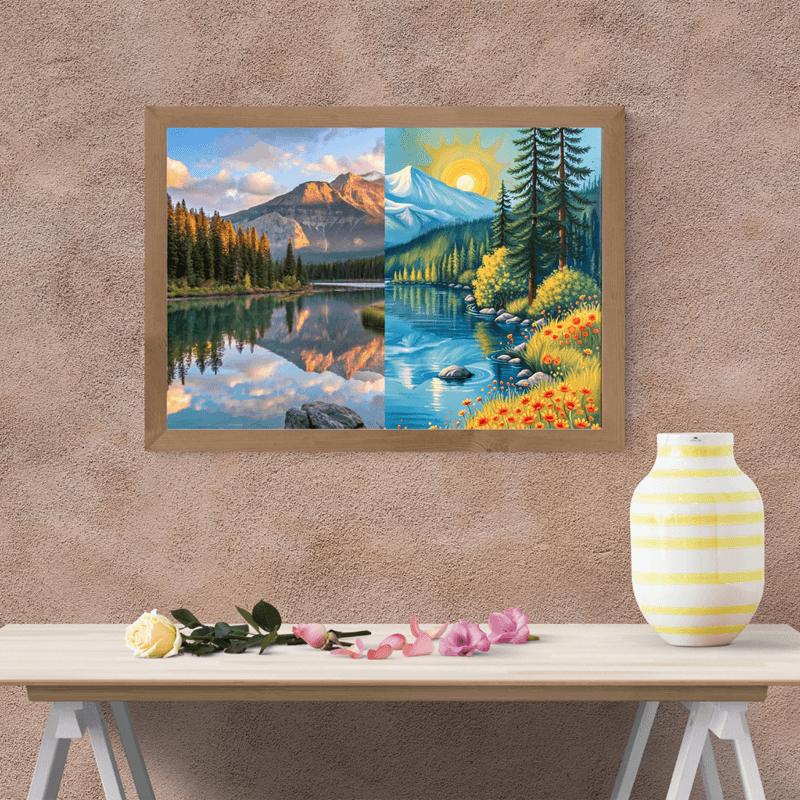
Artography
A stunning combination of photography and painting offers an incredible opportunity to explore creativity in ways that were previously unimaginable. As Generative AI continues to evolve, the possibilities for creative experimentation expand. AI Illustwitter Artography tool uses advanced algorithm to analyze the photo you upload and magically apply painting-like effects to one part of the image. The result is a beautiful transformation where reality and creativity exist side by side: half of the image is a photograph, and the other half transforms into a beautiful painting.
13th January 2025
5 min read
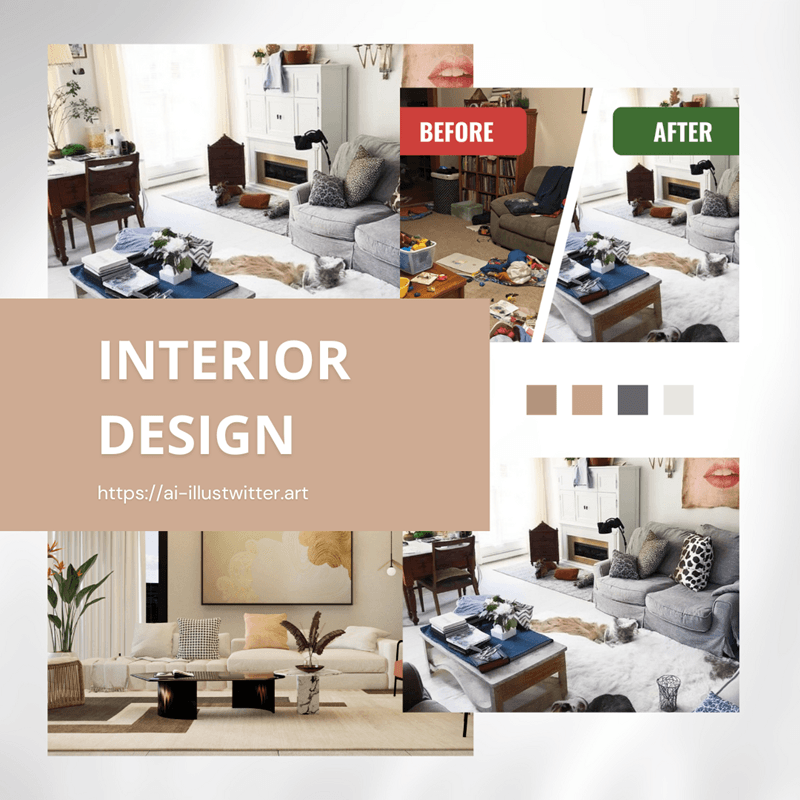
Magic Renovate
Renovating your home is an exciting yet often daunting process. Deciding on the perfect design, materials, and layout requires a lot of time, effort, and creativity. However, with the advancement of Generative AI, homeowners can now make renovation decisions more confidently and easily. One such innovative tool that is transforming the renovation process is the AI-powered photo editor that generates beautiful renovation ideas by simply uploading an image. From a DIY project to a major renovation makeover, remodeling anything in your house is as easy as clicking a button with AI Illustwitter Magic Renovate tool: https://ai-illustwitter.art
13th January 2025
5 min read


