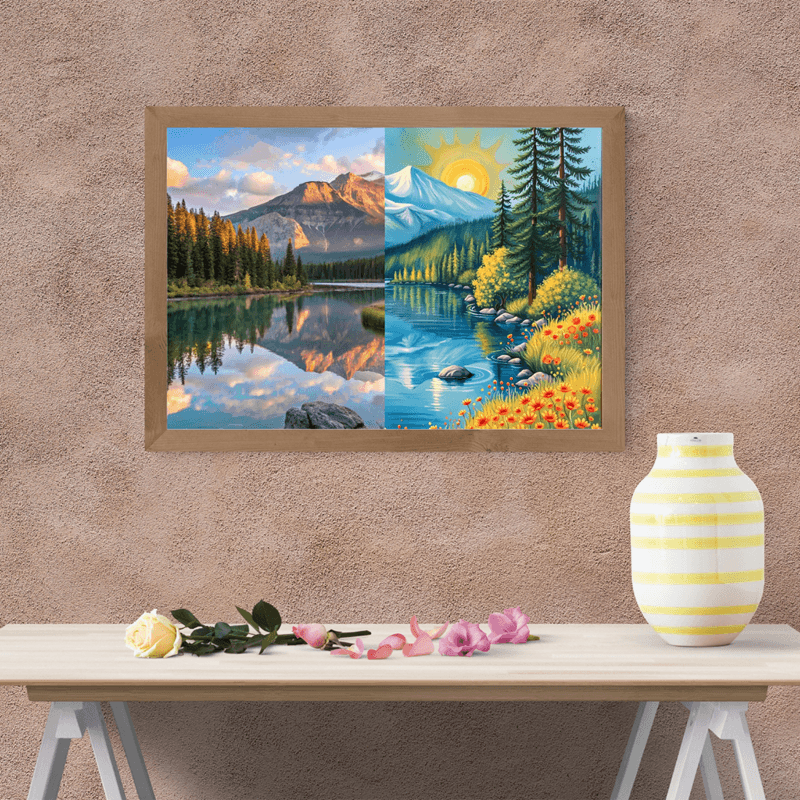
13th January 2025
5 min read
Artography
Artography
How To Create Artography With AI Illustwitter
Step 1: Open The Photo With AI Illustwitter
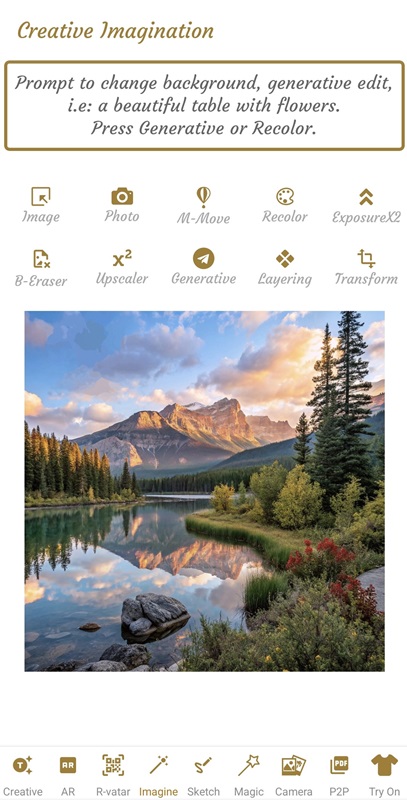
Artography With AI Illustwitter
Step 2: Create Artography With AI Illustwitter
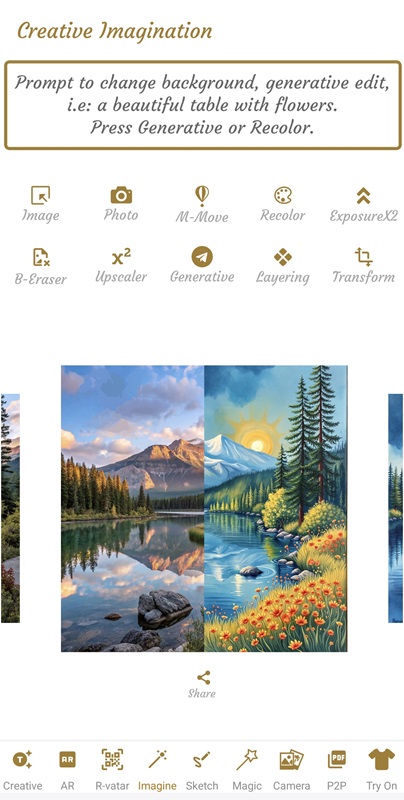
Artography With AI Illustwitter
There is no limit what kind of images can be generated from text using AI Illustwitter. The artwork can then be shared via AR-vatar and viewed in Augmented Reality.
In addition, you will enjoy the advanced AI-powered Image Editing features to named a few: Generative Fill, Generative Expand, Magic Move, AI Upscaler (upscale to 4X, 16X, and 64X to 8K 8192x8192 pixels images all in one go!), background remover, change background easily using text description and last but not least the magic AI Layering and automatic Repositioning in which intricate image is break down into separate layers and automatically reposition objects, transforming the way we approach image editing. AI Illustwitter is available to download from Apple Store and Google Play. Check it out!
Next article to read:

Multi Agents Generative Optimize
Creating professional, high quality images from your raw product photos is a time consuming task and requires advanced photo editing skill such as Photoshop or similar professional image editing tools. Photoshop is a great tool for editing studio quality images, but it requires a lot of times and years of experiences with the tools. Instead of spending hours on Photoshop or paying for expensive studio settings, AI Illustwitter Photo Editor Mango tool handles everything automatically:. Read more about AI Illustwitter at: https://ai-illustwitter.art
17th October 2025
5 min read

E-deation Creative Design Process
E-deation is the tool provided by AI Illustwitter Photo Editor to support the creative process of generating, developing new marketing materials (images) or product photos from a single image. Read more about AI Illustwitter Photo Editor at: https://ai-illustwitter.art
2nd October 2025
5 min read

Magic Compression
In today’s digital world, images are the backbone of communication, marketing, and content creation. Whether you're an influencer, a photographer, or a business owner, ensuring that your photos are high-quality and quick to load is essential. But with the increasing demand for faster websites, reduced storage costs, and optimized user experiences, image compression has become a must. AI Illustwitter combines the strengths of both methods, allowing you to achieve outstanding compression without noticeable degradation in image quality. Read more about AI Illustwitter at: https://ai-illustwitter.art
5th March 2025
5 min read
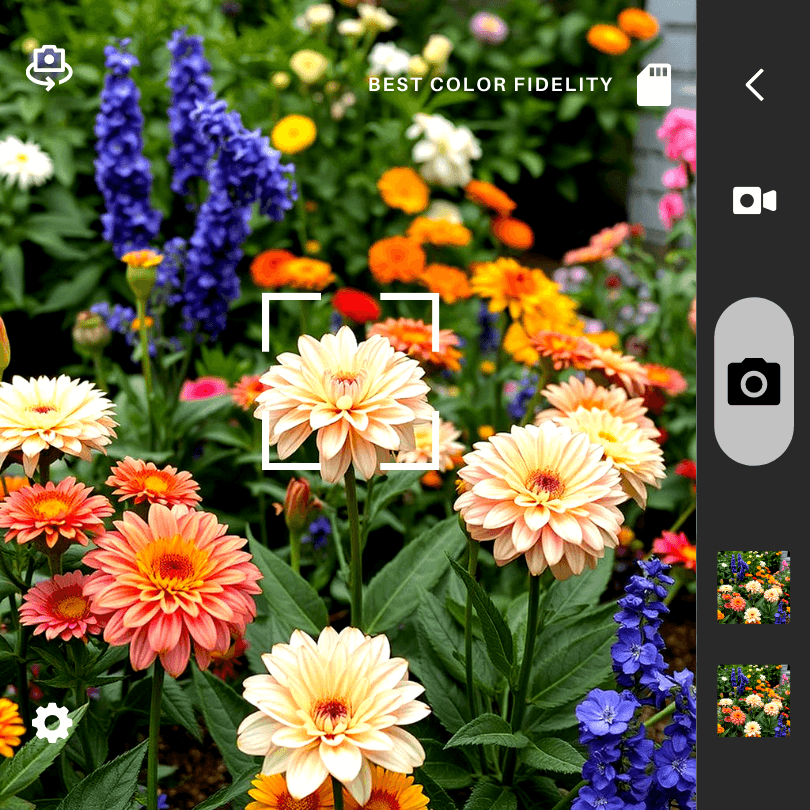
Best Color Fidelity
The magic of creating high color fidelity photo without high-end expensive cameras. Expensive, professional grade cameras such as the Canon EOS R5, Nikon D850, or Sony Alpha series are well-known for their ability to produce images with high color accuracy. These cameras feature advanced sensors, superior processing power, and exceptional dynamic range, which allow them to capture colors as they appear in real life. What if you can produce the same best color fidelity photos without these expensive camera? AI Illustwitter Color Fidelity filter enables you to create the high color accuracy photos with a few simple clicks. Read more about AI Illustwitter at: https://ai-illustwitter.art
3rd March 2025
5 min read


