Creative Design
&
AI Illustwitter
Amazing AI-powered Creative Design
There is no limit what kind of images can be generated from text using AI Illustwitter. The artwork can then be shared via AR-vatar and viewed in Augmented Reality.
In addition, you will enjoy the rich set of advanced AI-powered Image Editing features to named a few: Generative Fill, Generative Expand, Magic Move, AI Upscaler (upscale to 4X, 16X, and 64X to 8K 8192x8192 pixels images all in one go!), background remover, change background easily using text description and last but not least the magic AI Layering and automatic Repositioning in which intricate image is break down into separate layers and automatically reposition objects, transforming the way we approach image editing. AI Illustwitter is available to download from Apple Store and Google Play. Check it out!
Copyright © AI Illustwitter 2025
Upscale Your Midjourney Images For Prints Like A Pro
So, what's the best way to upscale Midjourney creations and get crispy clean images you can then print and hang on your wall? We have tested a lot of options and the short answer is: The best way to do it is by using a software called AI Illustwitter. It's $600 (one-time-payment) but totally worth it if you're serious about transforming your AI generated images into high-resolution prints for your clients, friends or yourself. It also works for traditional photos and other graphics as well of course!
6th November 2023
5 min read
Magic Expand
In recent years, there have been significant advancements in the field of artificial intelligence (AI) and image editing. One such remarkable development is the AI Illustwitter Magic Expand feature, which has revolutionized the way we edit images. Magic Expand allows you to expand and resize any image and can save you time on tedious tasks by reducing the number of steps required to achieve your desired outcome. Read more about Magic Expand on AI Illustwitter website: https://ai-illustwitter.art
6th October 2023
5 min read

How To Fix Adobe Generative Fill Low Resolution
One limitation of Adobe Generative Fill at the current version is that it will only generate images with maximum dimensions of 1024x1024 pixels. Have you ever wished you could enhance the resolution of your photos without compromising on quality? Thanks to advances in artificial intelligence, now you can! AI-powered image upscaling to super resolution is revolutionizing the way we enhance and enlarge our photographs. Read on to discover how this incredible technology can take your photos to new heights. Detail steps of AI Upscaling with AI Illustwitter at: https://ai-illustwitter.art/ai-upscaling
30th September 2023
5 min read

Magic Eraser
Say Goodbye to Unwanted Objects in Your Photos with Magic Eraser. Do you have a photo with a distracting object in it? Photoshop can be a difficult tool to use if you don't have experience removing objects from photos. But don't worry: with the Magic Eraser feature of AI Illustwitter, it's incredibly easy to remove unwanted objects from photos in a matter of seconds. Read more about Magic Eraser at AI Illustwitter: https://ai-illustwitter.art
28th September 2023
5 min read

Magic Fill
In this article, I will describe about the Magic Fill feature that changes the way you edit and enhance images. Simply speaking, Magic Fill feature enables you to quickly visualize the creative possibilities by selecting an area in your image, then describe what you’d like to add with a text prompt and see the result within seconds. Magic Fill makes previously time-consuming tasks fun, and achieve amazing beautiful image that will delight, and astound you in the palm of your hand in seconds. Details steps are described at AI Illustwitter website: https://ai-illustwitter.art
16th September 2023
5 min read
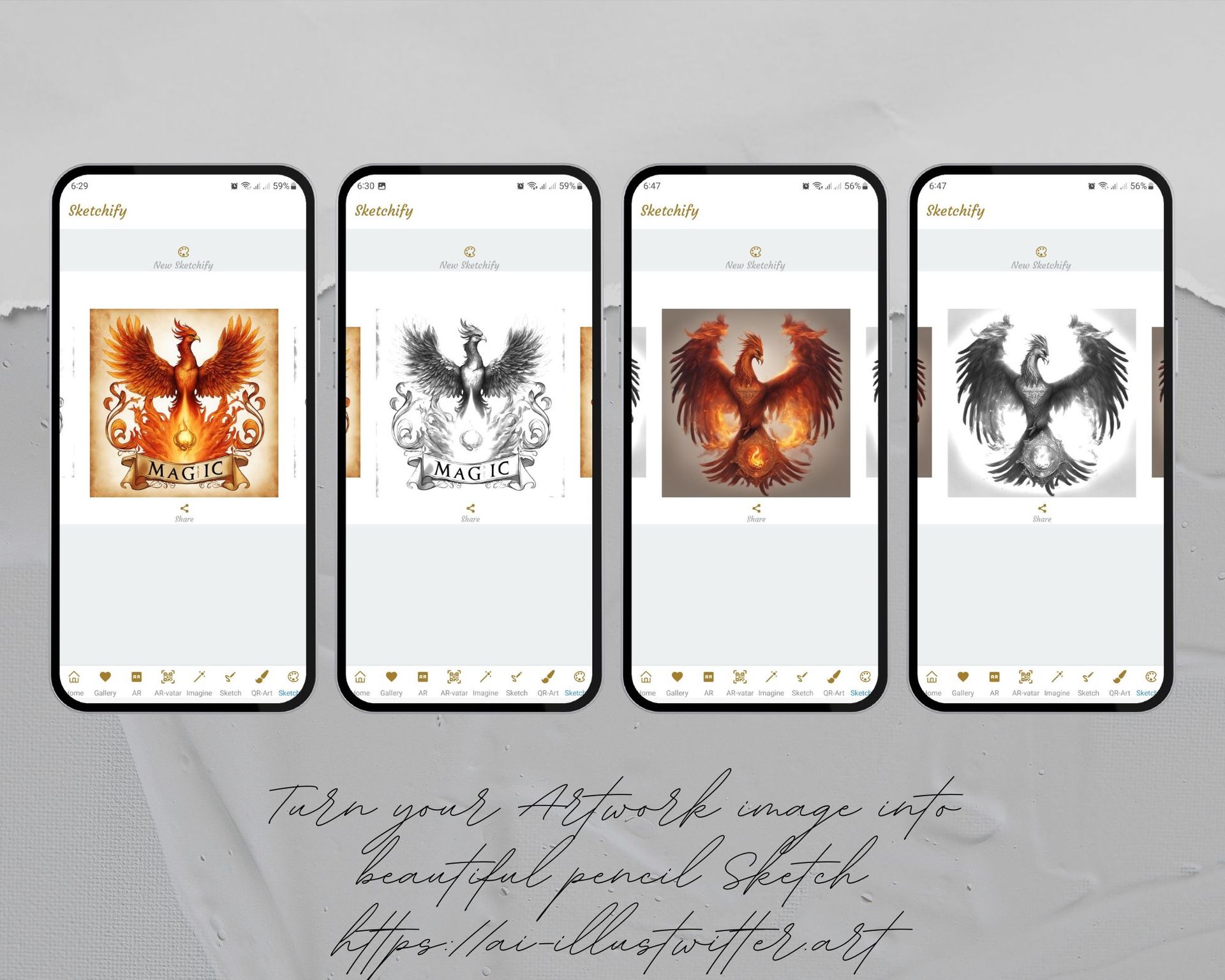
Sketchify
In this article, I will show you how to turn your artwork to beautiful pencil Sketch. Whether it’s black and white or colorized, stylizing your images into vivid and vibrant pencil sketches can happen in few seconds with a simple click. Detail steps are described in AI Illustwitter website: https://ai-illustwitter.art
3rd September 2023
5 min read


