Creative Design
&
AI Illustwitter
Amazing AI-powered Creative Design
There is no limit what kind of images can be generated from text using AI Illustwitter. The artwork can then be shared via AR-vatar and viewed in Augmented Reality.
In addition, you will enjoy the rich set of advanced AI-powered Image Editing features to named a few: Generative Fill, Generative Expand, Magic Move, AI Upscaler (upscale to 4X, 16X, and 64X to 8K 8192x8192 pixels images all in one go!), background remover, change background easily using text description and last but not least the magic AI Layering and automatic Repositioning in which intricate image is break down into separate layers and automatically reposition objects, transforming the way we approach image editing. AI Illustwitter is available to download from Apple Store and Google Play. Check it out!
Copyright © AI Illustwitter 2026
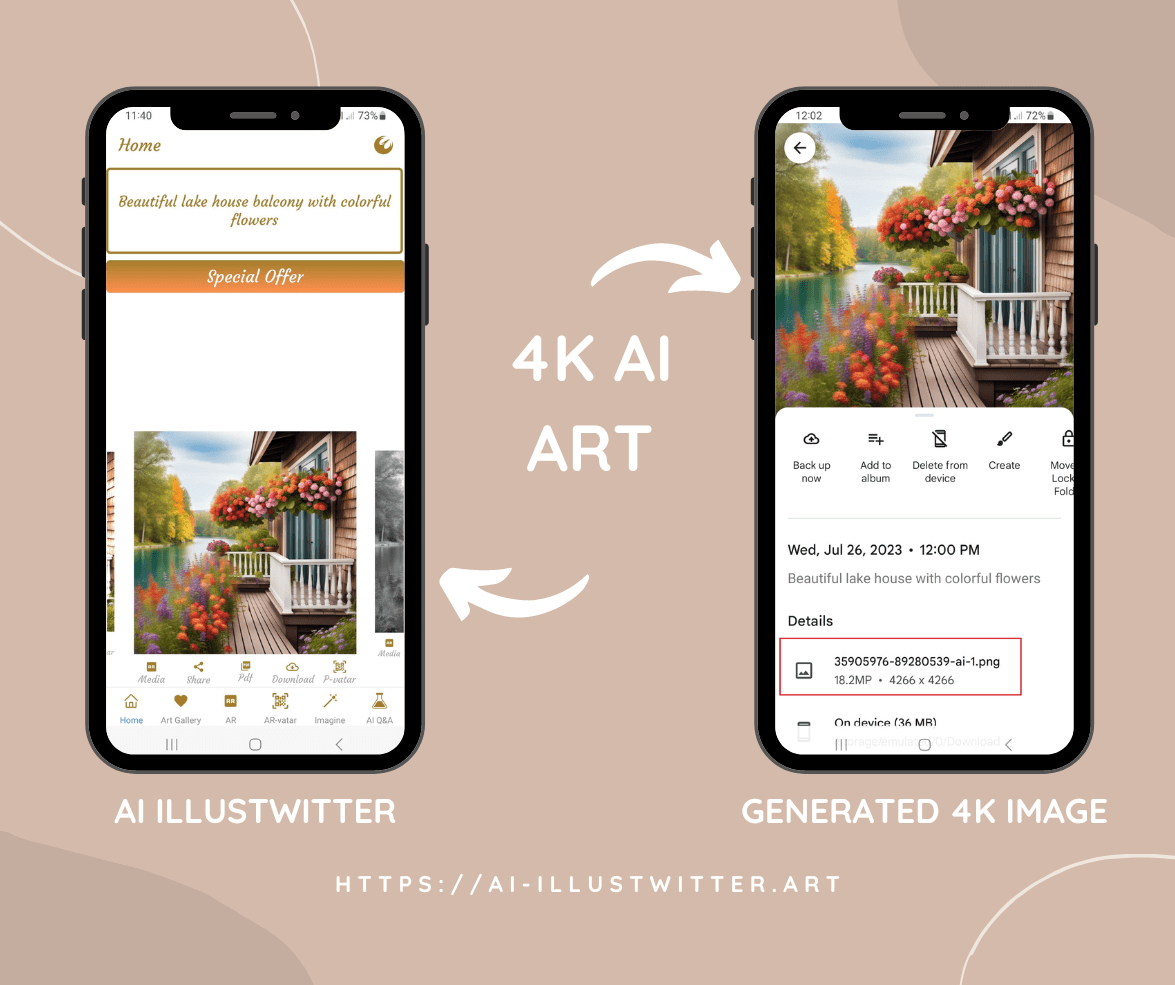
4K AI Art
Popular AI Art Generators such as Midjourney can produces images with max high-resolution 1024x1024 px which is equals 1MP (V5, July 2023) and Midjourney comming release V6 is believed to be able to produce 2048x2048 px images. The team at AI Illustwitter found a way to generate beautiful AI Art images with 4266x4266 px which is equals 18.2 MP. Detail is in AI Illustwitter website: https://ai-illustwitter.art
26th July 2023
5 min read
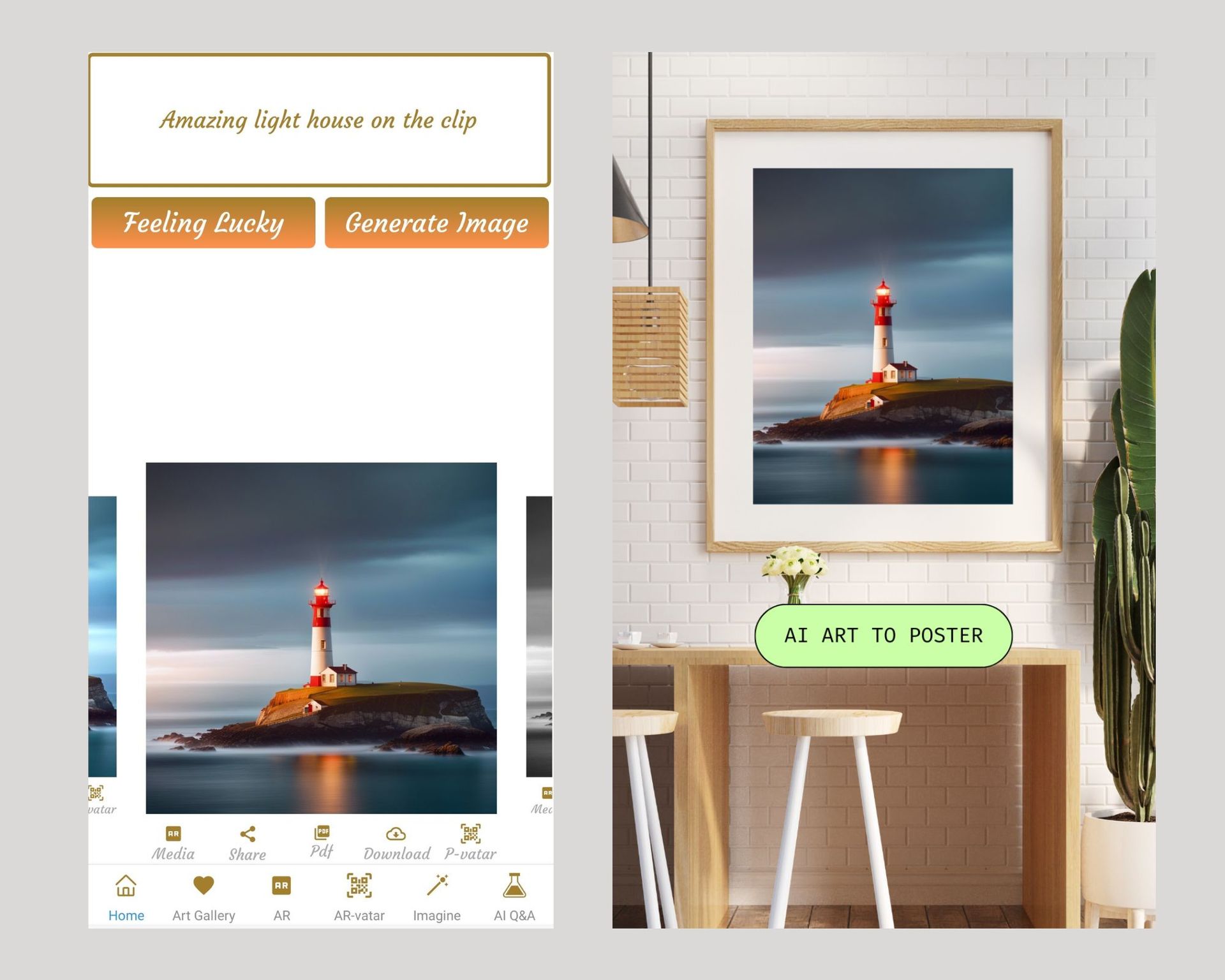
Amazing Art Poster
The quality of image generated by AI Art Generator such as Midjourney might not be optimal to be printed at poster size and beyond. The reason for that is because generating AI images is a processor-intensive process, and most of the AI Art platform lower down the images at a relatively low resolution to save as well as reduce the time for generation. There is manual technique like the one described here: https://www.forbes.com/sites/barrycollins/2023/07/15/turn-ai-art-into-amazing-poster-prints/ but this requires several time-consuming steps and several software to generate a high quality PDF poster. In this article, I will show you the new feature of AI Illustwitter in which you can generate your AI Art and with a simple click, you will be able to share/download a amazing high quality PDF that can be used to print your AI Art Poster.
24th July 2023
5 min read
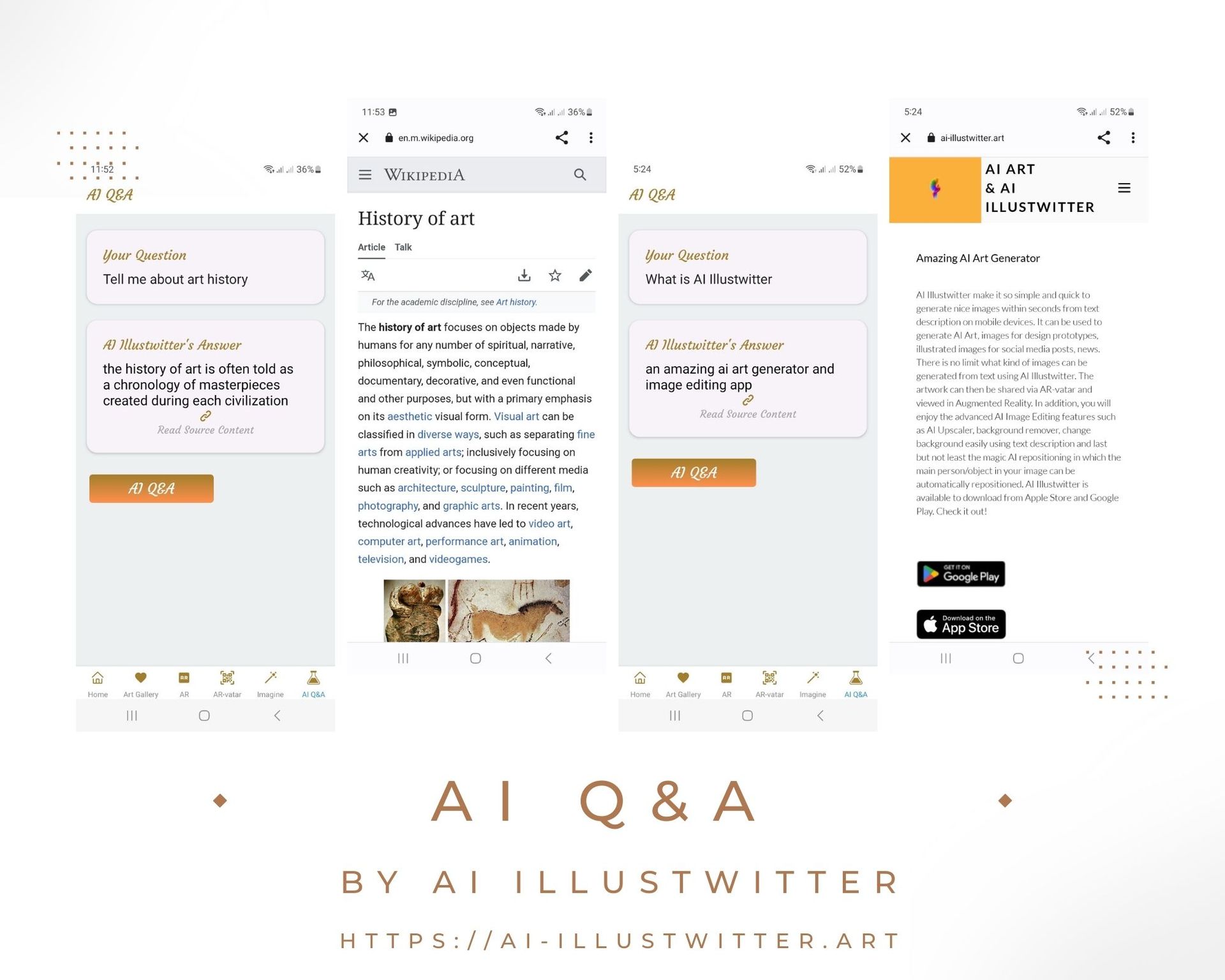
Edge AI Q&A
In this article, we will show you one of the new cool feature of AI Illustwitter, namely AI Q&A in which you can ask question about any topic such as Art, AI, History and get trusted answer (including link to the content's source). This is an useful feature in which you have access to a large knowledge base and can ask AI to give you the high quality answer as well as the URL of the data source. Detail steps are described at AI Illustwitter website: https://ai-illustwitter.art
19th July 2023
5 min read
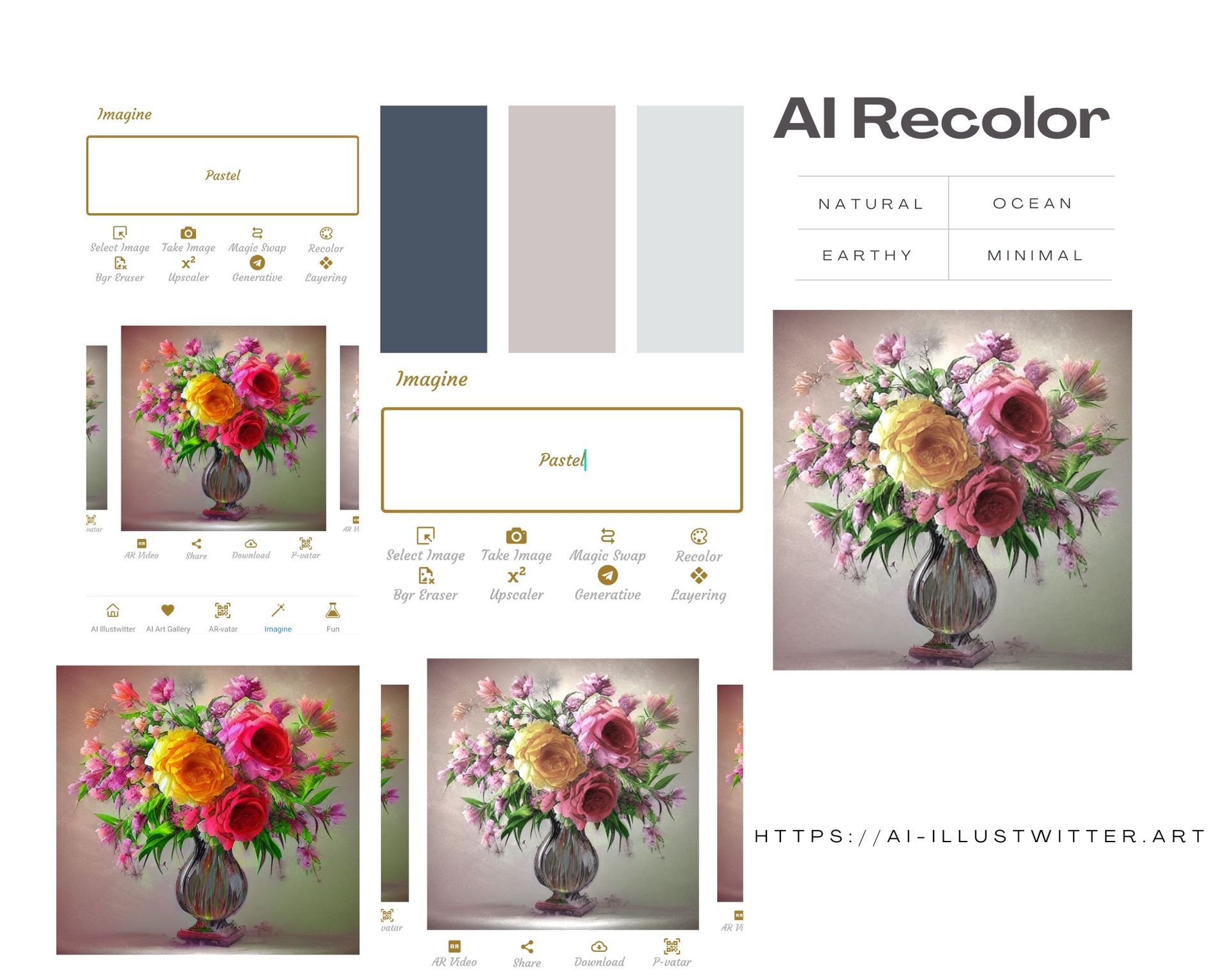
Generative Recolor
In this article, I will show you how to use the Generative Recolor feature of AI Illustwitter. Generative Recolor can help you view color variants of your AI artwork faster. Type a text prompt like “candy,” “pastel,” or “old times” and see custom color schemes in seconds.
15th June 2023
5 min read
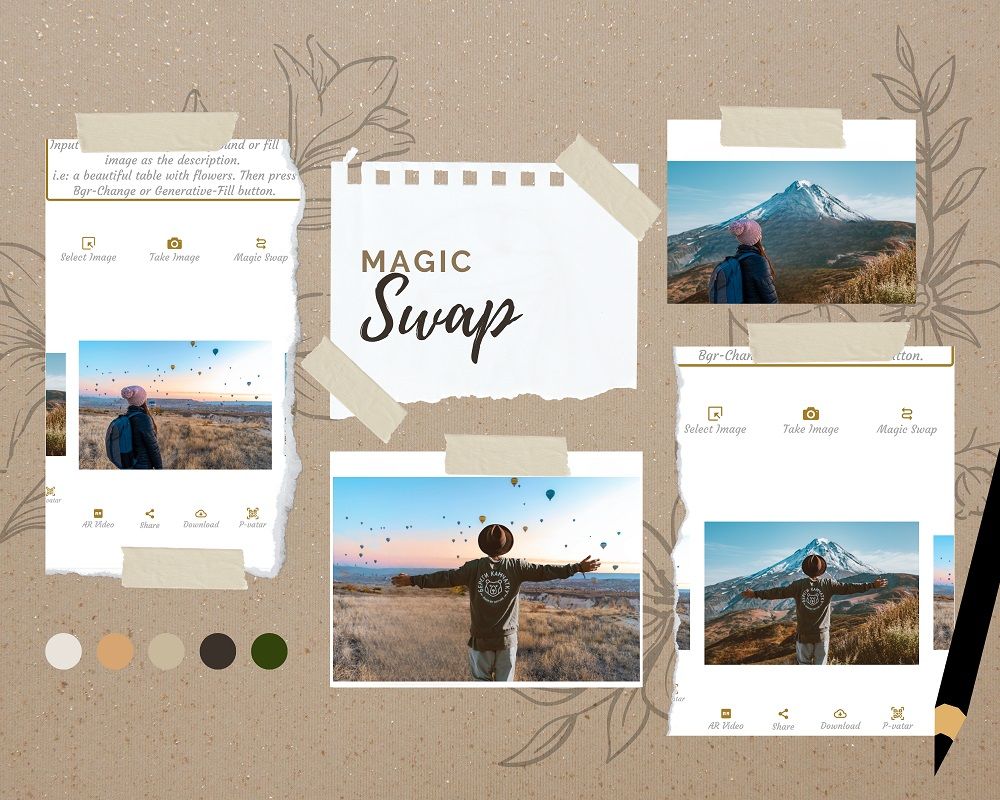
Magic Swap
In this article, I show you how to use the newest feature of AI Illustwitter, Magic Swap to change the scenes of 2 images with a single click. Detail steps are described in AI Illustwitter website: https://ai-illustwitter.art
10th June 2023
5 min read
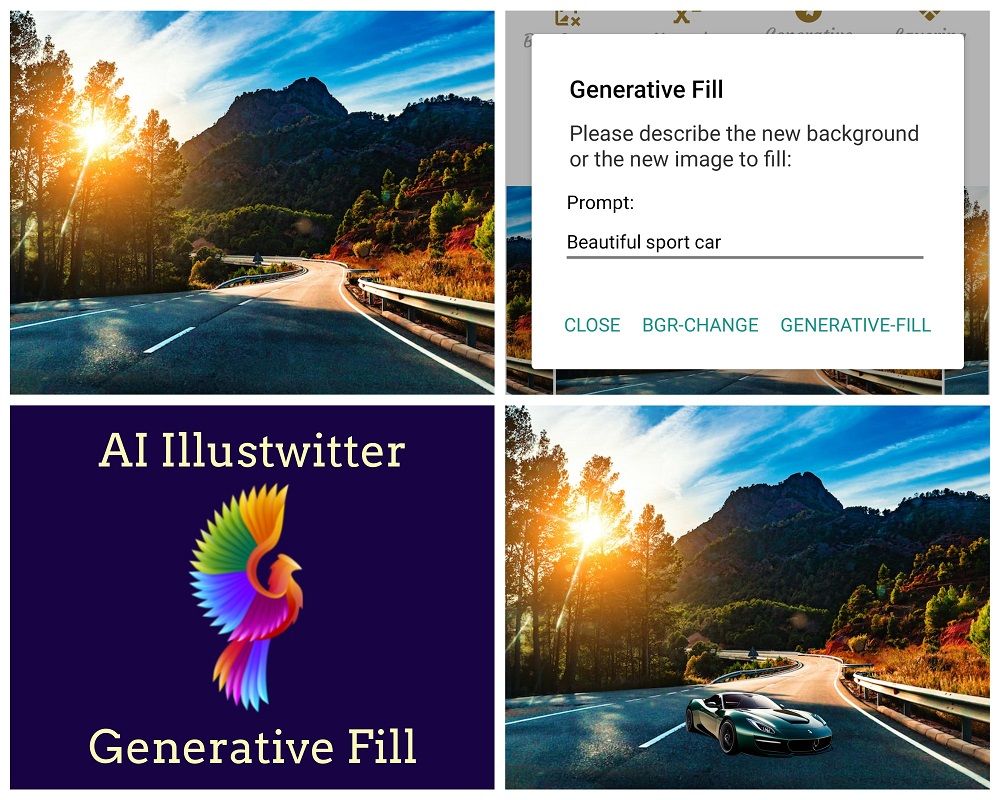
Generative Fill
In this article I will show you how to use the newest feature Generative Fill of AI Illustwitter to easy add new object to your image within seconds. Read more on AI Illustwitter website for the detail steps: https://ai-illustwitter.art
3rd June 2023
5 min read


